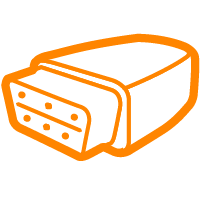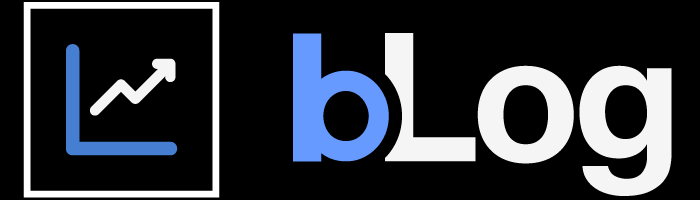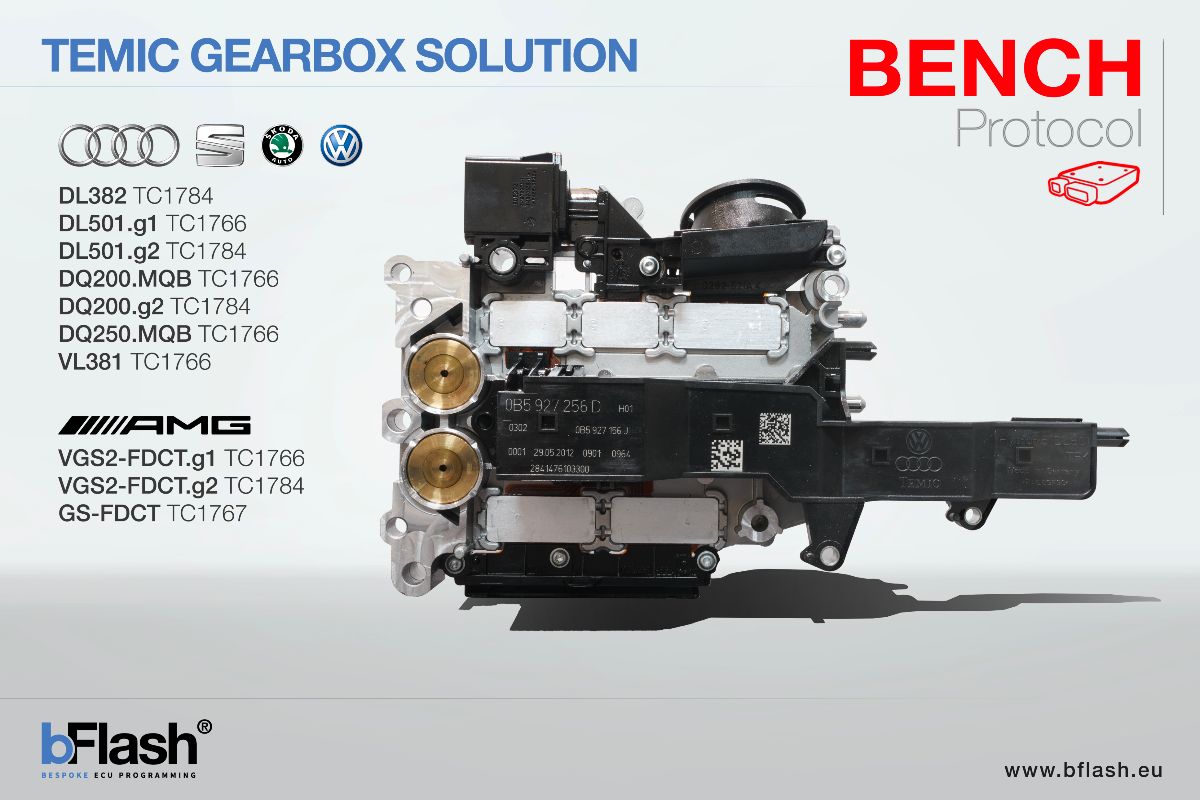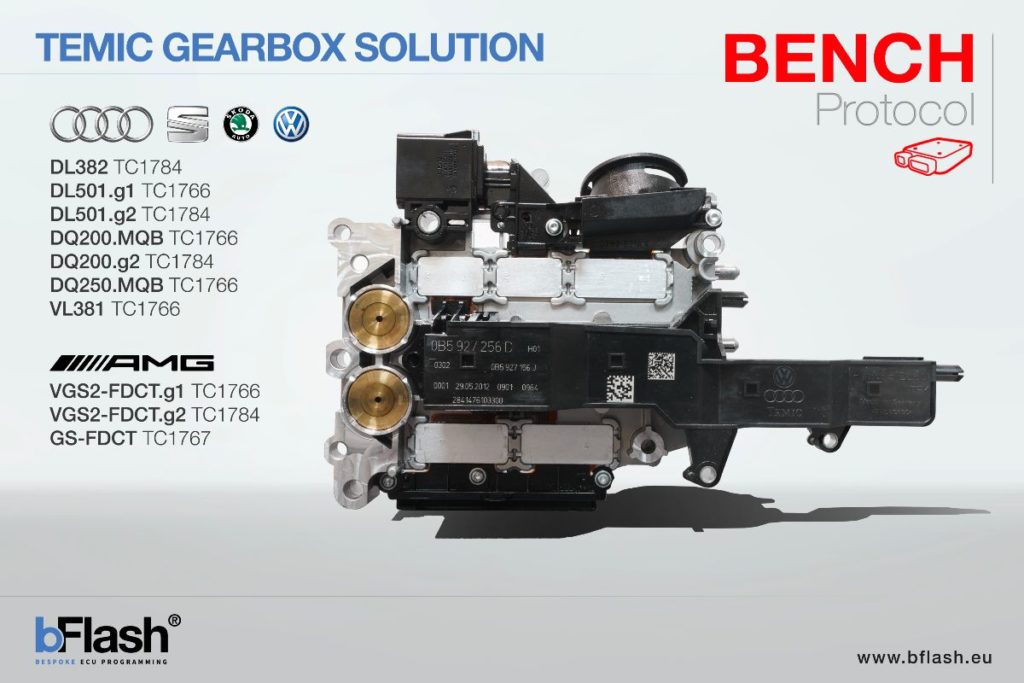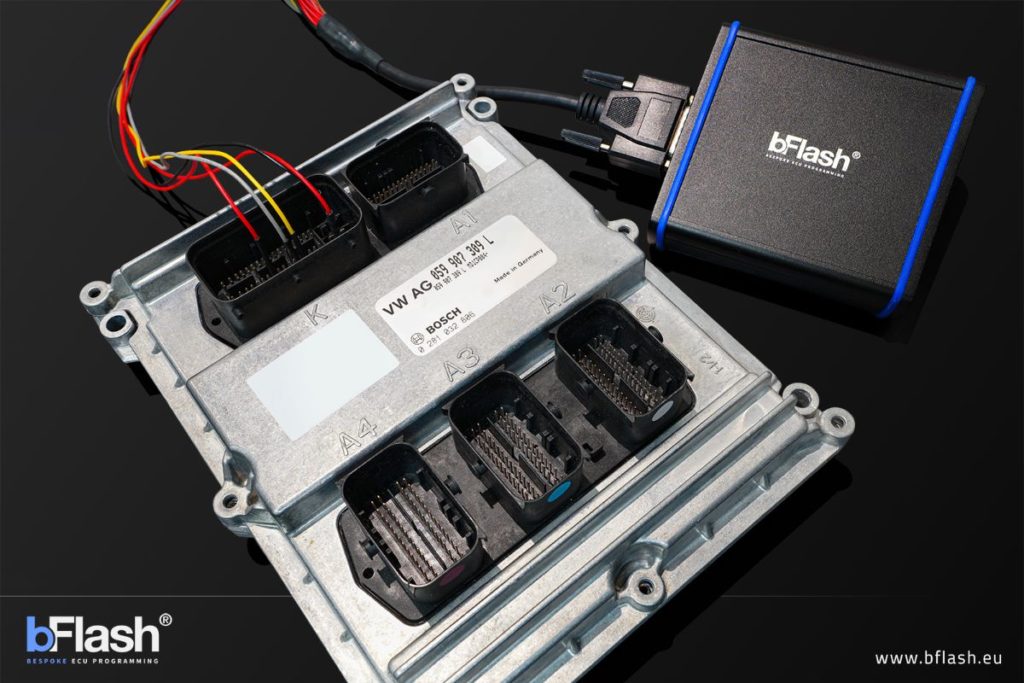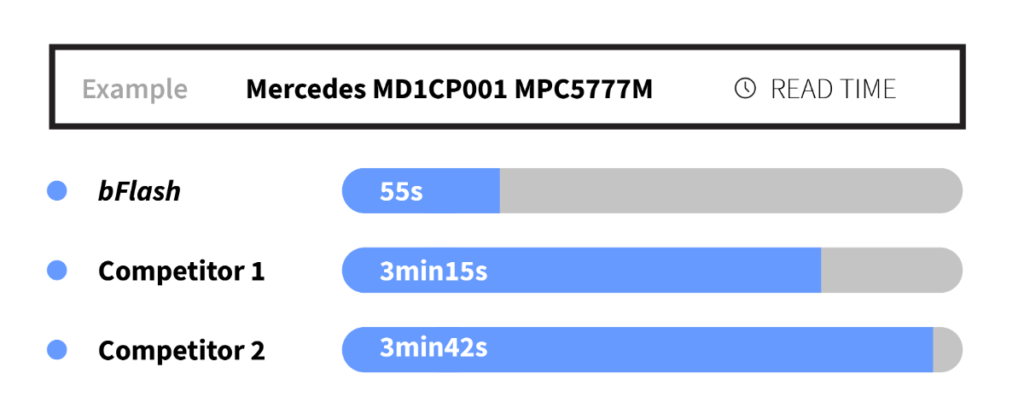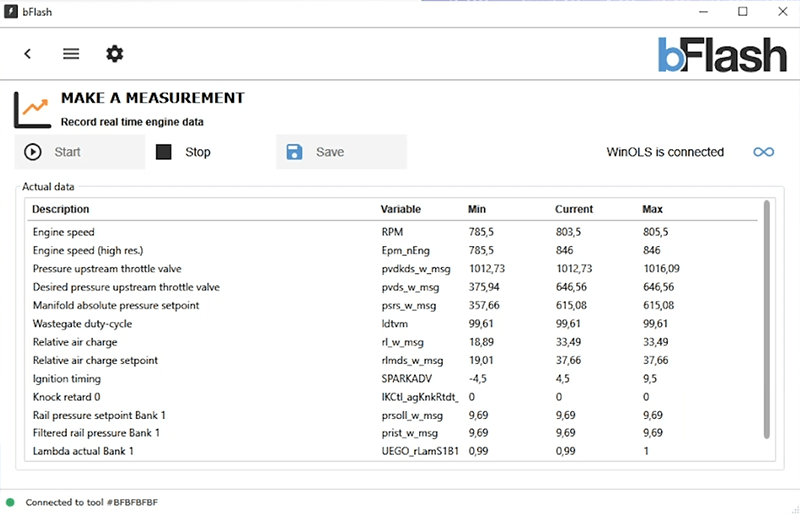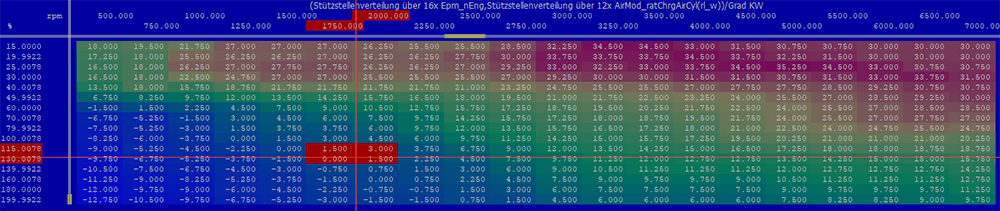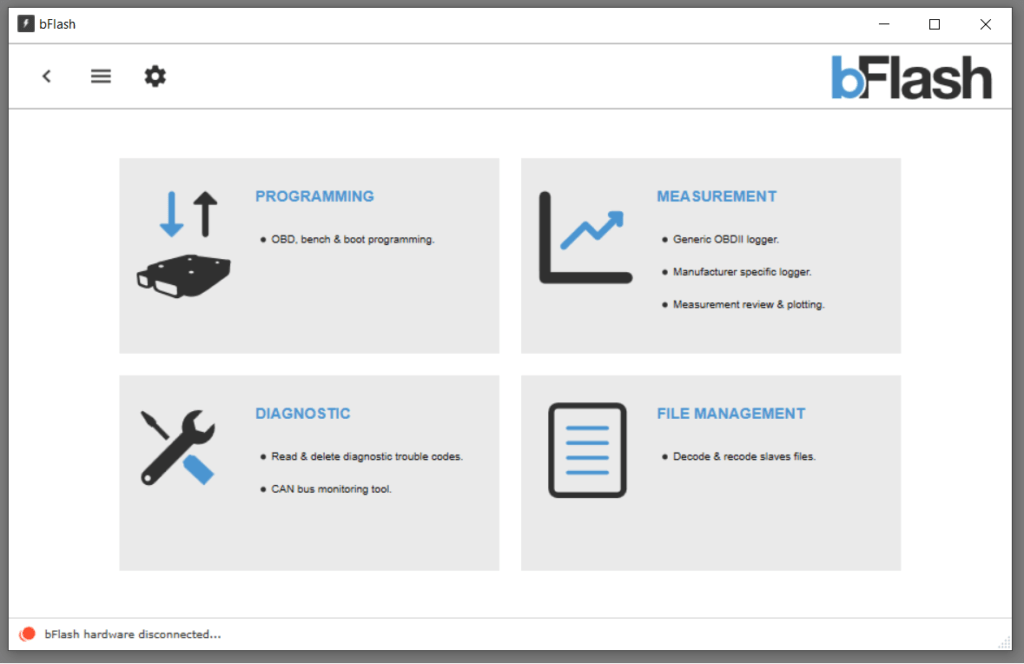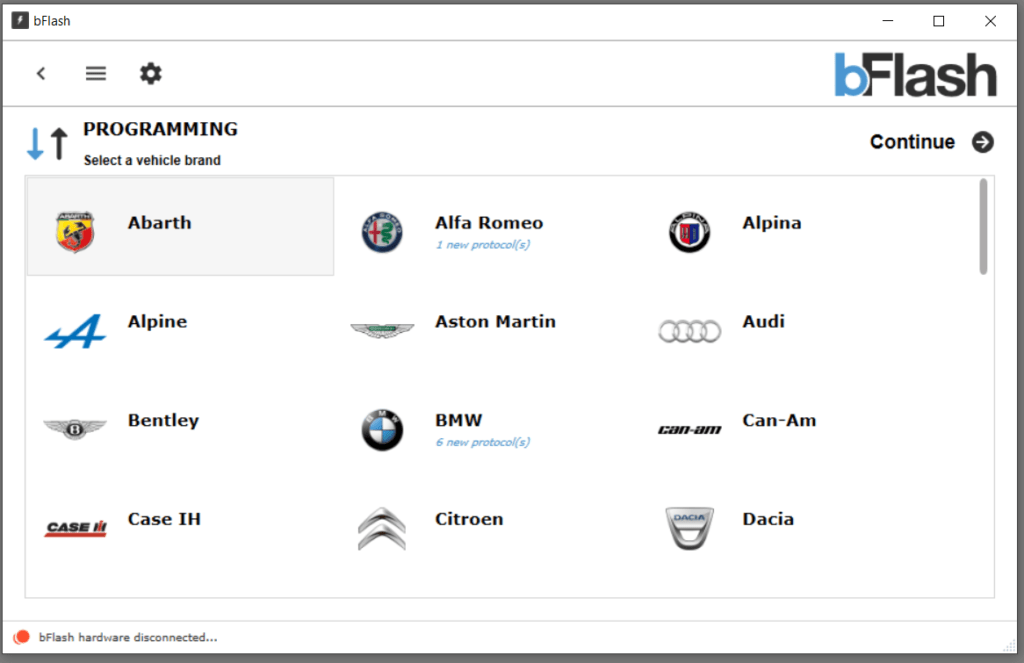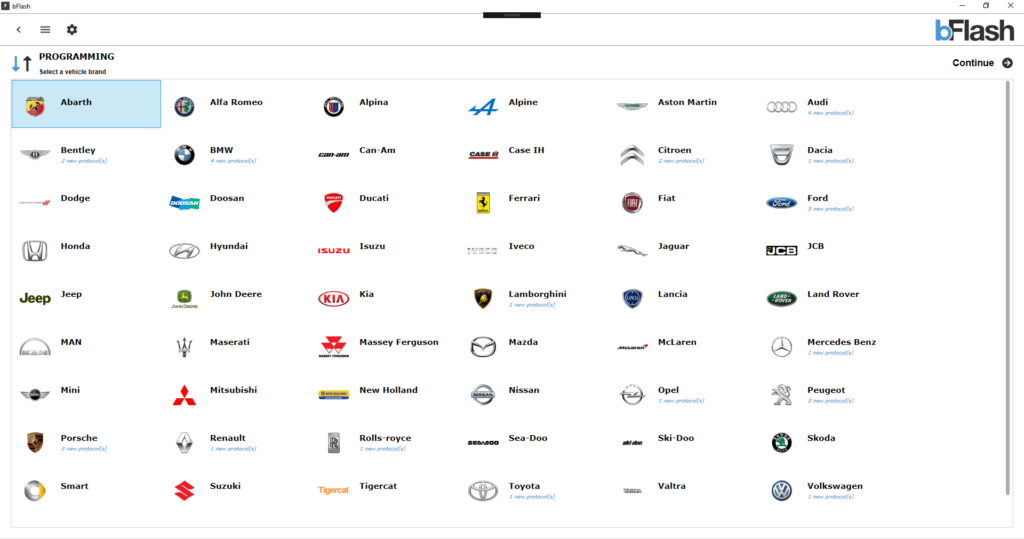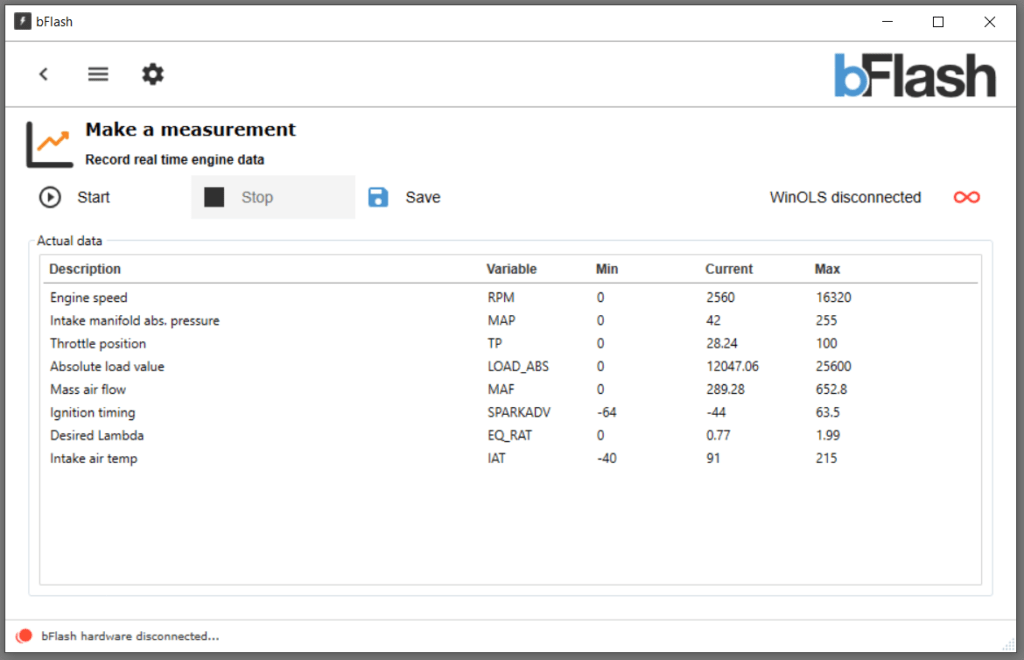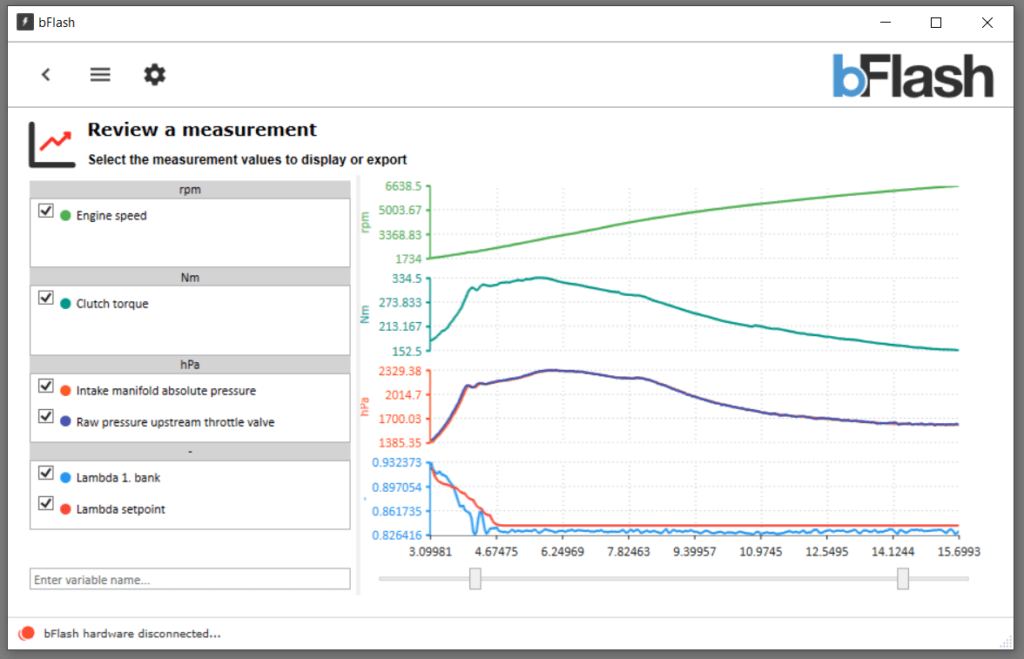Our latest update is here, we have added full OBD support for SIMOS 18 that many of you requested!
Simos 18.1 and 18.10 are covered. All subsequent hardware revisions of 18.1 are covered ( 18.2/3/5/6 )
The first flash takes arround 10 – 12 minutes based on the software version.
Next calibration update is under one minute varying from 45 to 55 seconds.
Extra function : Back to stock feature is available & Flashcounters are fixed after patching.
Enjoy!
The bFlash engineers.
-

bFlash Master
Sale! Original price was: £4,395.00.£4,199.00Current price is: £4,199.00. Exc. tax Add to basket -

bFlash Slave
Sale! Original price was: £2,595.00.£2,499.00Current price is: £2,499.00. Exc. tax Add to basket -

bFlash Universal Gearbox / TCU Cable GC-10001
£75.00 Exc. tax Add to basket -

bFlash VGS2-FDCT Cable GC-12001
£75.00 Exc. tax Add to basket