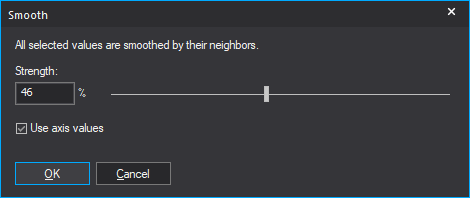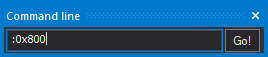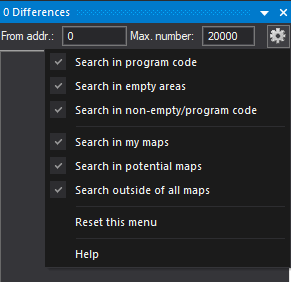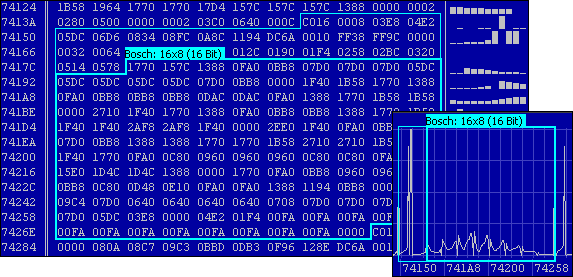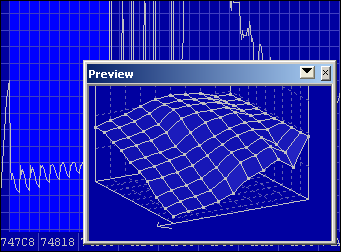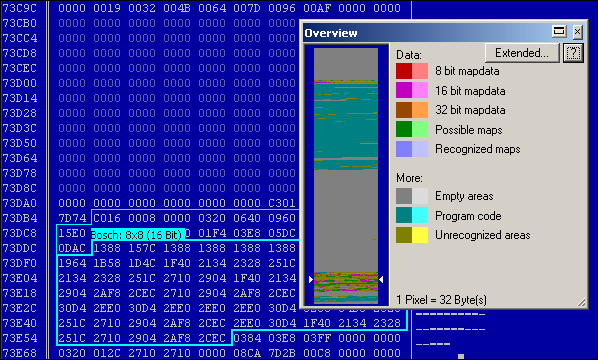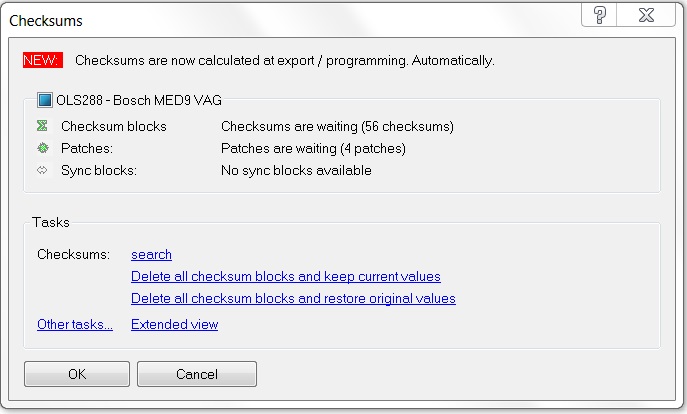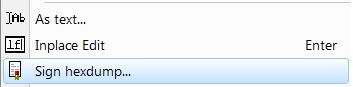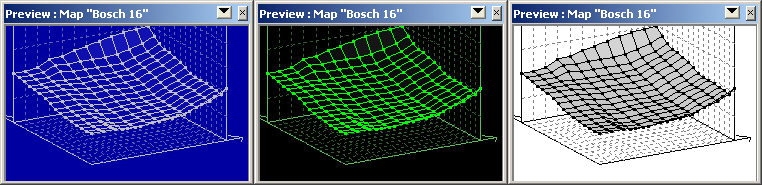Map search:
The automatic map search finds maps and shows them in a list and also directly in the data:

Preview-Window:
The preview window can be freely moved and sized and shows the selection as 3d-map:

Automatically overview:
Program code, empty areas, maps etc. will automatically be recognized. An overview window shows, where you can find what in the file. Program code and empty areas will automatically be shown pale.

Automatic checksums:
Every checksum module automatically recognises if it can be used and corrects the checksums immediately after every change (checksum modules must be purchased separately). Even in real-time while the car is running. If you don’t have the right module yet, the push of a button is enough and online all existing checksum modules will be tested for your project. This way you know for sure which module is the right one. Modules can be purchase online around the clock. You will receive your module within minutes.
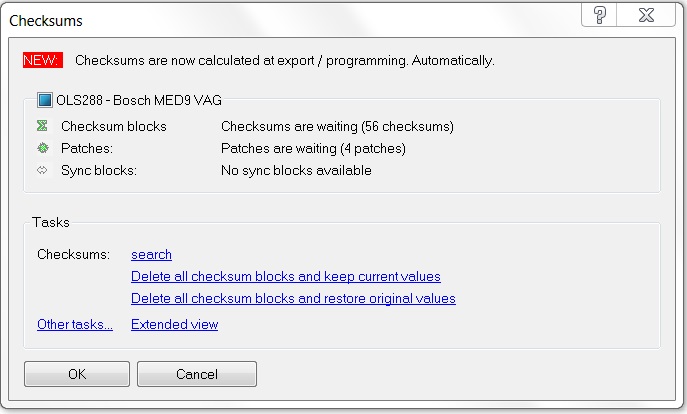
Digital signatures as watermarks:
You can sign your projects with tiny changes in the data to recognize copies. You can choose if you want the signatures to be visible for everybody or just for you. The text cannot be seen in the data, but can only be displayed with WinOLS.
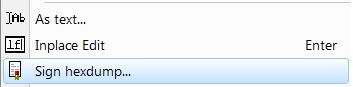
Free choice of colour:
WinOLS has 3 predefined colour schemes and you can configure your own individual colours, of course.

More features:
- Original and version: For every project the original is stored permanently. Changes will be stored as version (the number of versions is not limited). Changes are displayed in colour and you can restore the original values any time.
- Multilevel undo: Up to 50 editing steps can be undone.
- Scripts for pros: If you work with similar cars, you can store the changes as scripts. This allows you to apply the changes for every new car within seconds.
- Automatic comments: You can enter comments for every project and every version. Further more they are automatically commented when you import or create new versions.
- Online project search: Our online-database can automatically fill in the fields like producer, chassis, etc. Several other fields, like Bosch number will even be filled in automatically when you’re offline.
- Complete overview: The project overview shows all your projects in a configurable and searchable list. Within the fraction of a second, even if you have hundreds of projects.
- Versions: For every project you can create as many versions as like. The version over shows which maps are changed in which version.
- Open for other projects: WinOLS can import and export binary data, Intel- and Motorola-Hexfiles. Entire maps and the map list can be exported to Microsoft Excel. Maps can be ex and imported from a project.
- Accept changes: Copy the best changes from old projects. Even if the maps were moved to a different position, they will still be automatically recognized.
- Extensive help: Texts in the status bar, tool tips for the icons, Instructions for every dialog. WinOLS keeps you informed which every step. Furthermore you can download the entire documentation as PDF here.
- Many other features. Too many to list all of them here…