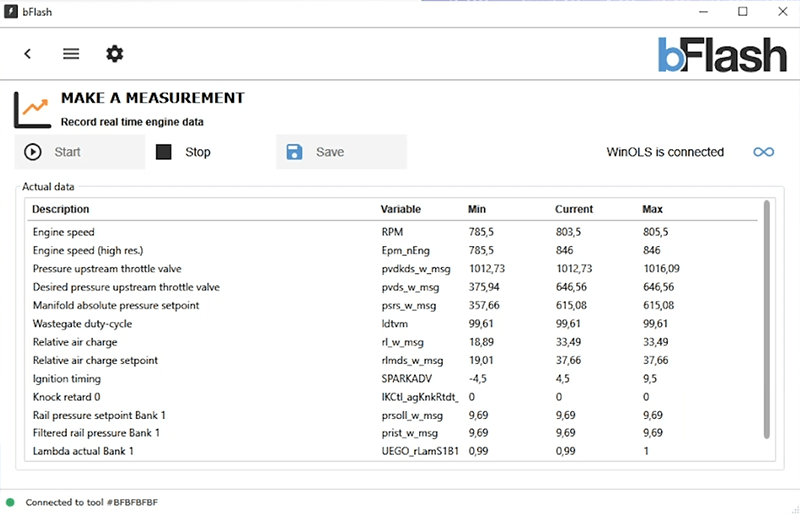bTrace standard LIVE!
A new way to view AND use datalogs to help improve your overall quality while working on that bespoke tuning file!
bTrace Standard allows you to view live or replay log data in WinOLS. Accessible from bLog, bTrace Standard is compatible with all available logging protocols.
To link your bFlash to WinOLS the OLS1011 plug-in must be installed.
This plug-in enables bTrace to connect and will also be used for bFlash slave files (.sbdc) decoding in WinOLS pretty soon!
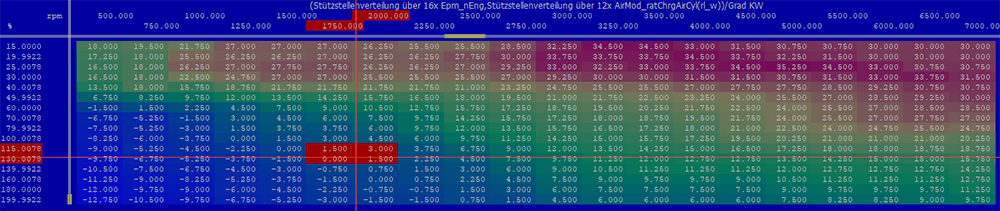
bTrace step-by-step instructions
==================================================================
Requirements :
– You must possess a registered and up to date version of WinOLS.
https://chiptuningshop.com/product/winols-editor/
– The plugin OLS1011 is required for Live connection.
https://www.evc.de/en/product/ols/plugins_detail.asp?cksName=OLS1011
How to establish a live connection?
Step 1 – WinOLS : Open your WinOLS project
Step 2 – bFlash : Go to Measurement > Make a measurement.
Step 3 – bFlash : Select matching datalogging protocol & press continue.
Step 4 – bFlash : Select the variables you wish to review.
Step 5 – bFlash : Press Start to enable connection between car and bLog and display actual data.
Step 6 – WinOLS : Go to Window > Visualizer : click Connection button. [connection status is also visible in bFlash]
Step 7 – WinOLS : Assign available variables to X and Y axis of the map.
Stay tuned for our upcoming bTrace Advance Plugin that will allow Live Emulation!
This module will require user provided A2L & compatible ECU.
REMINDER: Keyboard shortcuts
- We decided to go for a very simple keyboard navigation system that can be applied to every page of our bFlash software.
ESC – Previous page
ENTER – Continue
F1 – 1st button
F2 – 2nd button
F3 – 3rd button
F4 – 4th button
F10 – Return to main page
F11– Full screen
F12– Settings
-


bFlash Master
£4,150.00 Exc. tax -


bFlash Slave
£2,500.00 Exc. tax