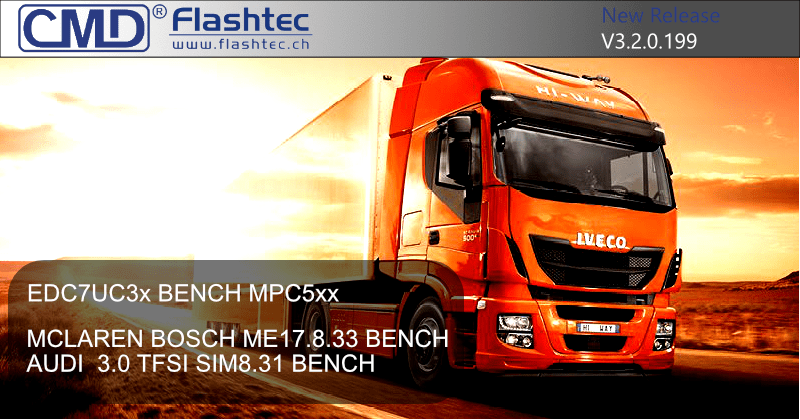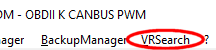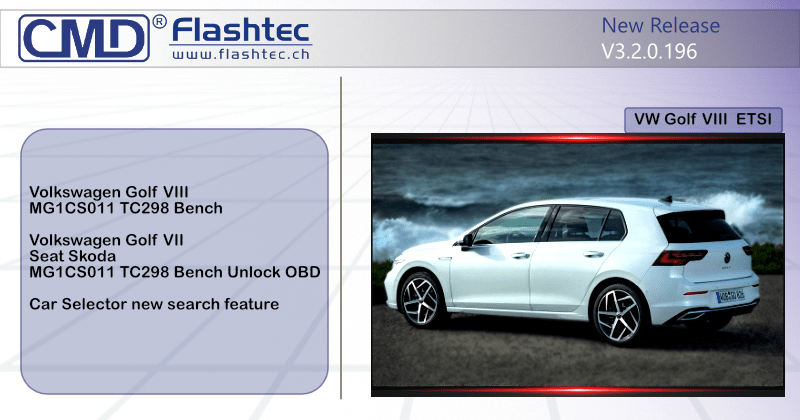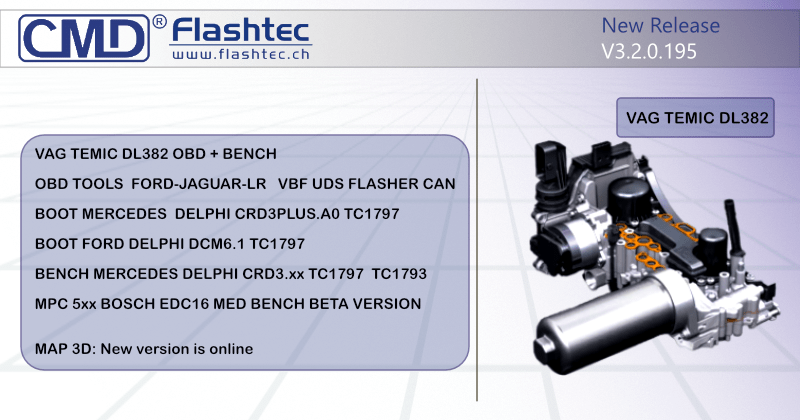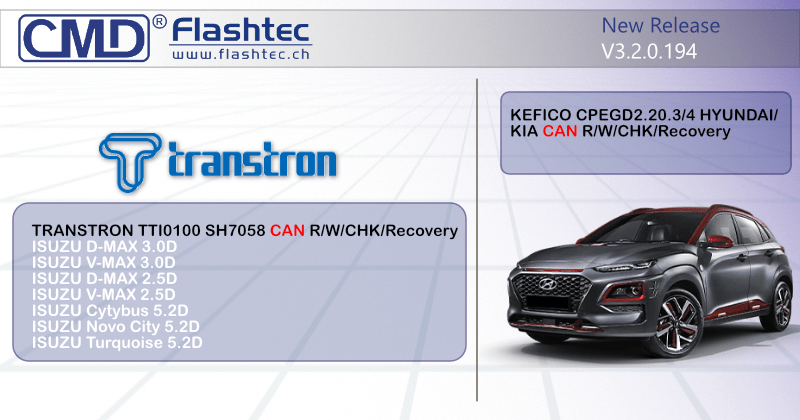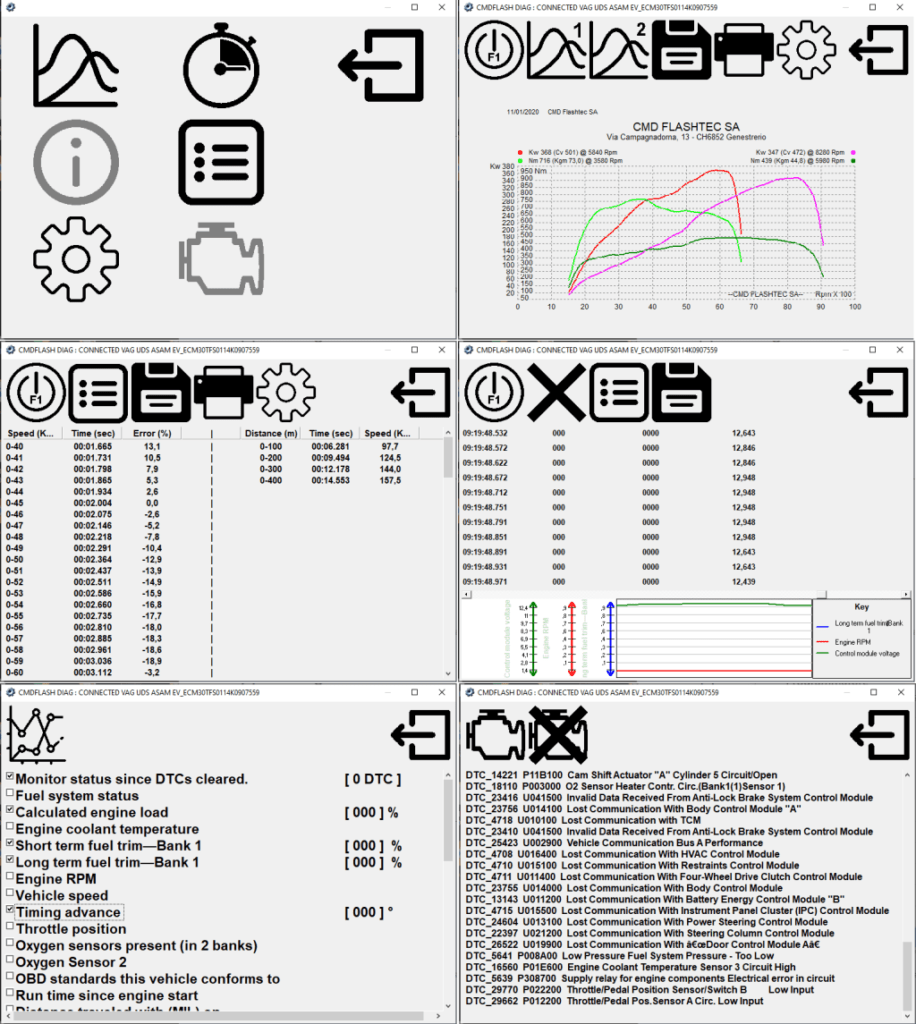BENCH:
NEW HOLLAND BOSCH MD1CE101 AURIX TC299
IVECO BOSCH MD1CE101 AURIX TC299
PORSCHE BOSCH MG1CS047 AURIX TC298
NEW FEATURE ! (free of charge for Master and Slave):
< OBD TOOLS > DIAGNOSTIC GENERIC ISO 9141 KLINE
< OBD TOOLS > DIAGNOSTIC GENERIC KWP2000 KLINE
< OBD TOOLS > DIAGNOSTIC GENERIC ISO15765 500K 11bit CAN
< OBD TOOLS > DIAGNOSTIC SPECIFIC VAG UDS ASAM CAN
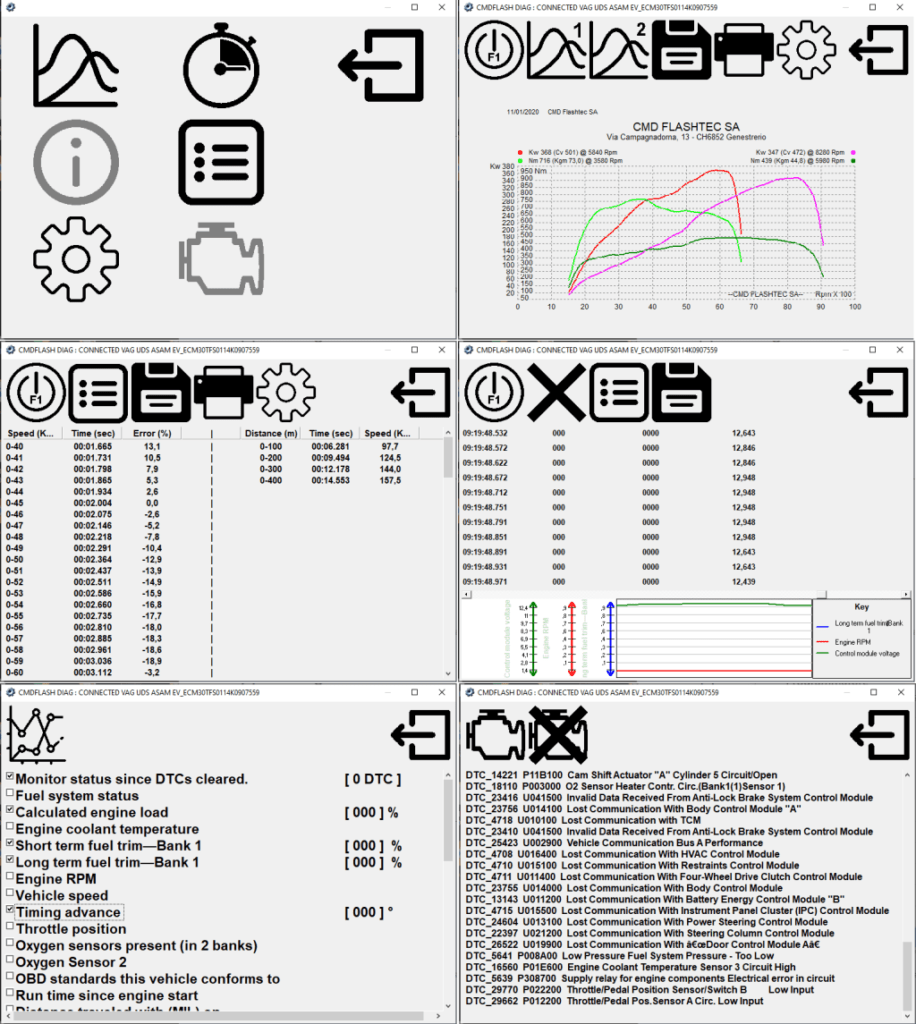
DIAGNOSTIC TOOL
Actually DIAGNOSTIC tool supports four protocols:
Two are Kline :
-GENERIC ISO9141
-GENERIC KWP2000
and two CAN-BUS:
-GENERIC ISO15765 500K 11BIT
-SPECIFIC VAG UDS ASAM 500K 11BIT
the last one requires server connection in order to download the correct ASAM file to decode DTCs and Diagnostic Parameter IDs
In the MAIN MENU are present the following functions:
-Road ENGINE BENCH test and GRAPHs manager
-Acceleration test and results manager
-ECU Information
-Diagnostic Parameter IDs and GRAPHs/HISTORY manager
-DTCs READ/CLEAR
-WORKSHOP SETTINGS
1) Road ENGINE BENCH test and GRAPHs manager
THIS IS A MATHEMATICAL approach to estimate vehicle power and torque!
It not replaces a real Dynamometer.
The goal of this tool is to test the vehicle on THE SAME ROAD and in the SAME CONDITIONS
to evaluate engine power and torque differences.
Procedure:
You need a straight, flat, even and quiet road.
From the Road ENGINE BENCH menu select Settings and fill out all fields in the form. You can also get and copy data from the Vehicle database present in the menu.
Weight data is the most important parameter. Database will return the curb weight plus 80Kg. You can adjust this value as you prefer, power and torque results will be automatically recalculated.
If you already have a saved file you can restore data from it. This will save time and ensure same parameters for a second run.
Select a gear (usually 3rd or 4th ).
Tool will help you in selecting it.
If run takes an insufficient number of samples or gear ratio is not correct tool will show you hint messages.
With the selected gear reach 1700/2000 rpm and press the start button or F1 key. If all parameters are correct, tool will show you a message telling to slow down under 1500rpm. Now floor the accelerator and wait the red line limiter. For AT cars find a solution to avoid shift at kick down.
Brake and wait for results.
Auto save will store *.pwr files here: C:\Users\”your account name”\Documents\My Power Files. You can also save the file with other name and other path pressing the save button. Changing weight, temperature, barometric pressure and vehicle body settings you can adjust results without running another test. Remember to save again if you want to keep this configuration.
You can load up to two files for comparison and also print the graph.
Workshop Name, address ,etc. can be added from the main menu.
2) Acceleration test and results manager
Procedure:
You need a straight, flat, even and quiet road.
Stop, Press F1 or start button.
Accelerate up to the speed you want.
Sampling will stop automatically at vehicle slow down.
Auto save will store *.acc files here: C:\Users\”your account name”\Documents\My Stopwatch Files.
You can also save the file with other name and other path pressing the save button.
Load button to load a saved acceleration test.
Print Button to print acceleration table.
Workshop Name, address ,etc. can be added from the main menu.
3) ECU Information
ECU Information
4) Diagnostic Parameter IDs and GRAPHs/HISTORY manager
Diagnostic Parameter IDs and GRAPHs/HISTORY manager
5) DTCs READ/CLEAR
DTCs READ/CLEAR
6) WORKSHOP SETTINGS
WORKSHOP SETTINGS
This software version is Windows 10 Ready!
Only HW2 users are allowed to download this new software version.