FLASHTEC is proud to present Map3D Cloud, the ultimate editor for chiptuning.
Thanks to the automatic map search and all the useful tools included in this software it’s very easy to create a tuned file and obtain good power increments.
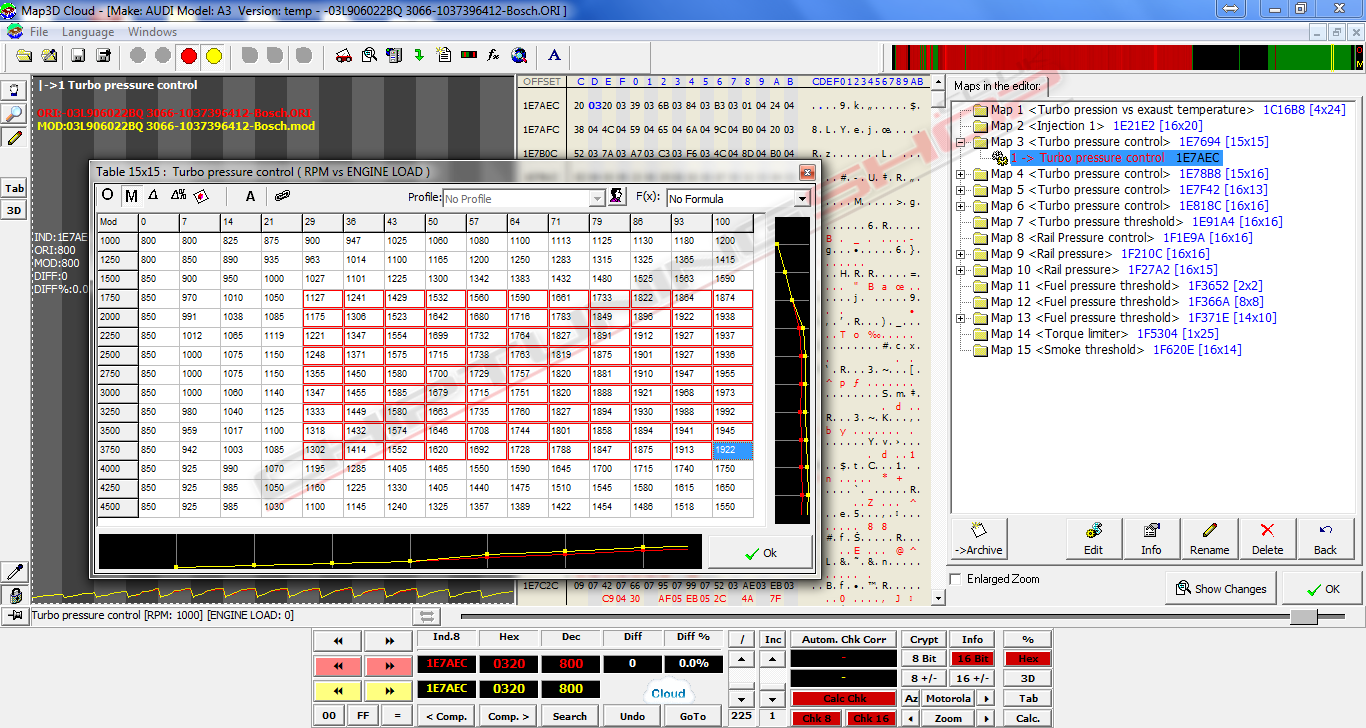
KEY FEATURES:
- Multi-document environment
- 2D Visualisation/Editor
- 3D Visualisation/Editor
- Hex Visualisation/Editor – ASCII / Hex values
- Tables Visualisation/Editor:
Add, Add%, Dec, Dec%, =Ori, Copy,Paste,Trim Max,Trim Min operations
4 Values operations for smooth changes
Math Expressions to convert ECU data to significative data( i.e. Time advance in Degrees )
Tuning profile, Software will hilight the common tuned area for each preset/map name
Graphic background for easy data interpretation
Automatic use of Bosch real breakpoint values if present
Selected Row/Column 2D charts - Checksum
Check’nGo! plug-in supporting more than 500 ECU algorithms
Manual 8 and 16 bit Checksum match - Data Type supported
8 Bit Signed/Unsigned
16 Bit intel/Motorola Signed/Unsigned
32 Bit intel/Motorola Signed/Unsigned
32 Bit IEEE754 intel/Motorola Signed - File data Search
Text search
HEX Search
8Bit / 16Bit /32Bit Values Search - Zoom
1000x automatic/manual zoom for very small float data - Encryption support
Siemens/Bosch/ME9/EDC16/Hi-lo/32Bt Swap
File Import/Export with automatic encription - Dual eprom automatic support H/L
Software can work with H+L files without need to merge and separate them manually - ASAP/Damos files import
- Reference file
You can load a REF File ( Original+Mod file ) and the software will detect the modified maps and automatically
copy the modifications on the new file - Damaged flash files are automatically detected
- Database and Drivers
Software can detect map shapes and create a Driver with map names and breakpoint info
Map data can contain the tuned data, so automatic file patching/tuning is possible
Private maps can be added on the customer’s private database .
Similar maps are grouped and tuned together
Full Driver editor included
Full database editor included - Automatic update of similar maps
- Customer Info
on every file it’s possible to save additional info like phone number, license plate, note and so on,
so it’s very easy to keep track of customer’s files.
Search for texts in all file archive - File Manager
File Archive divided in Make,Model and version folders
No need to export files from software, just open the data folder and copy the file
Send files by E-Mail - Cloud
High security, all files are encrypted locally
All the files can be syncronized automatically between multiple software installations
automatic data back-up
You can set-up your own Cloud Server and private workgroup to share data between Map3D users
Cloud files integrated on the file manager with direct download. Cloud common Questions and Answers.
Tutorial Videos:
 Download Map3D instruction manual
Download Map3D instruction manual
This software is designed to run on Windows XP, Vista, Windows 7 32bit/64bit, Windows 8 32/64bit.


