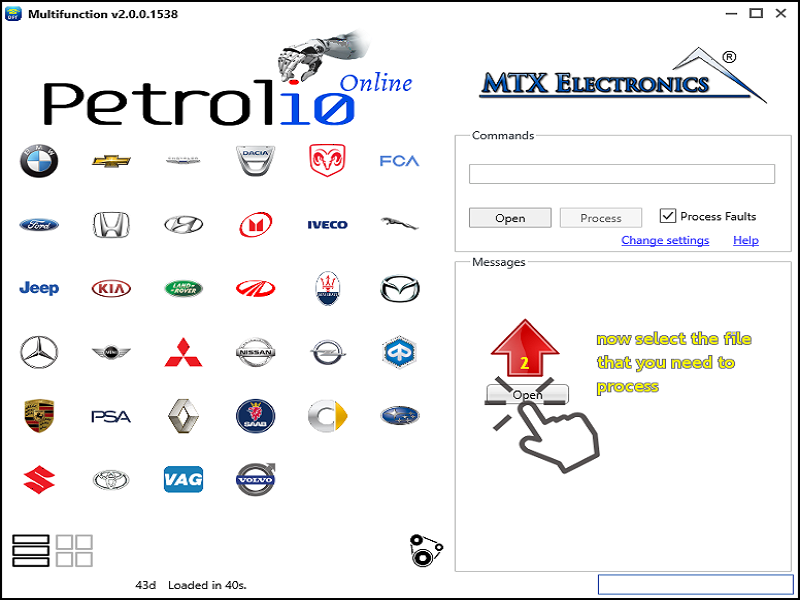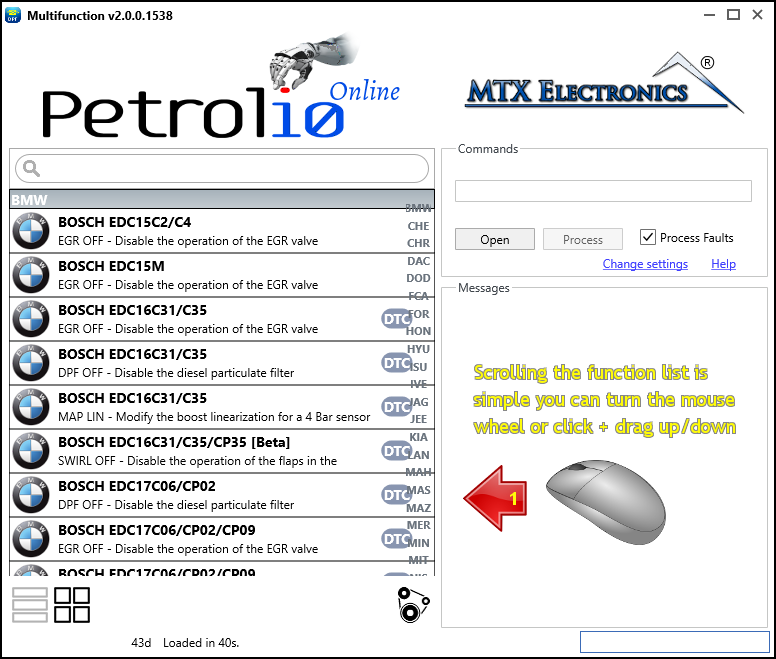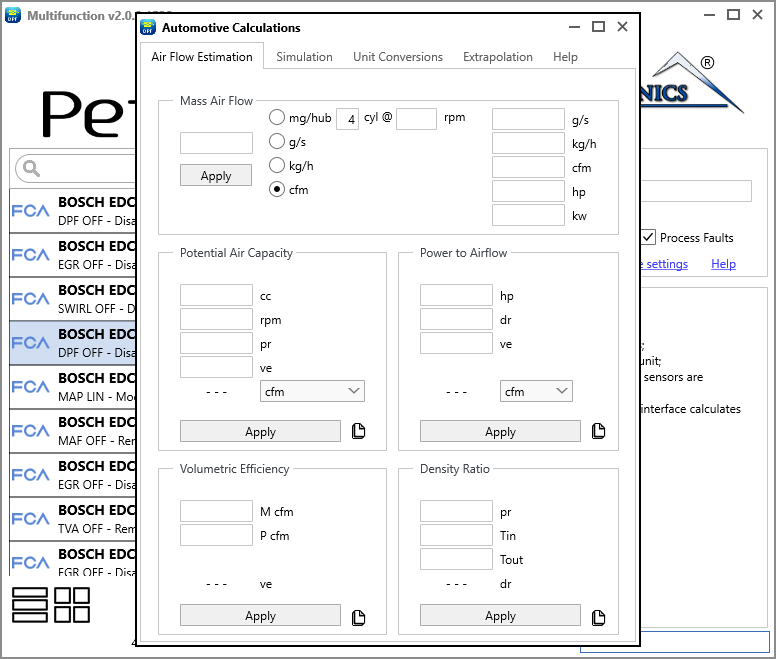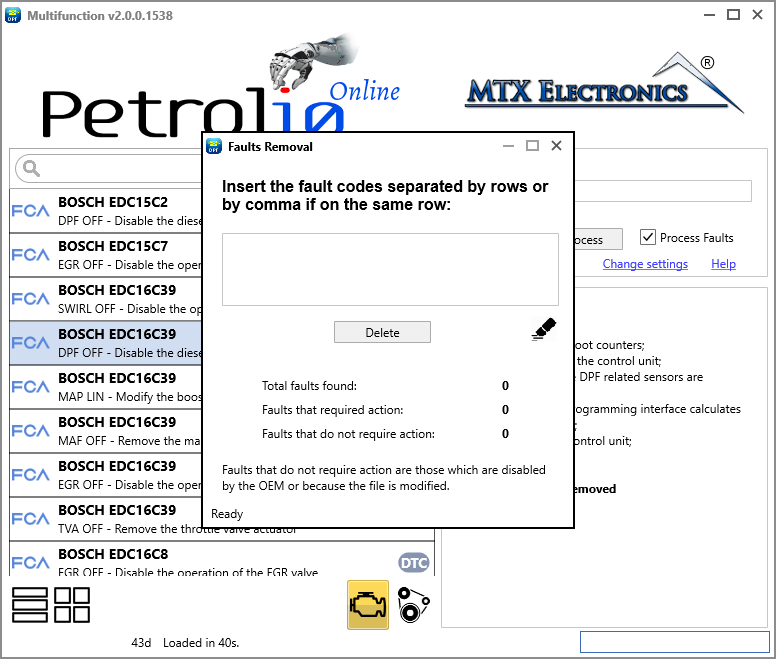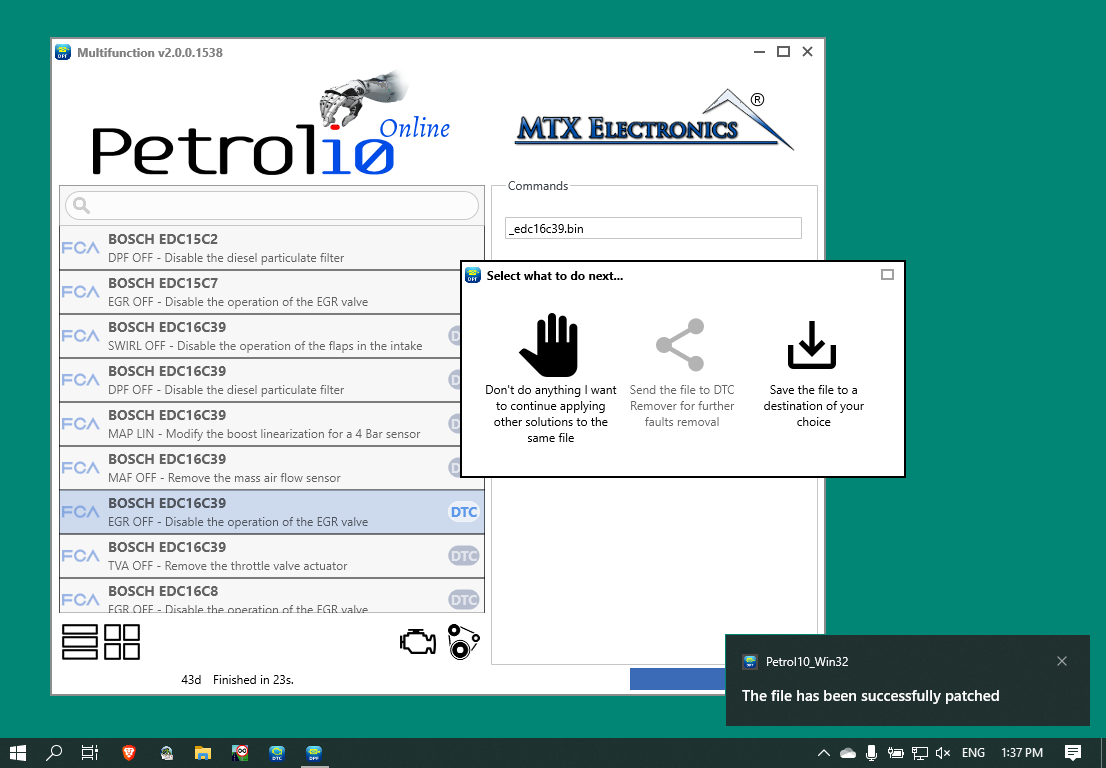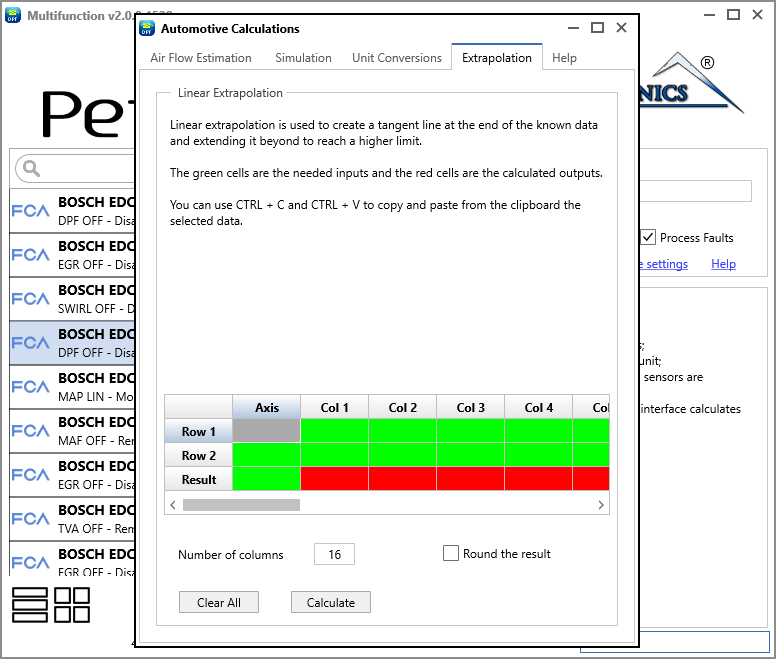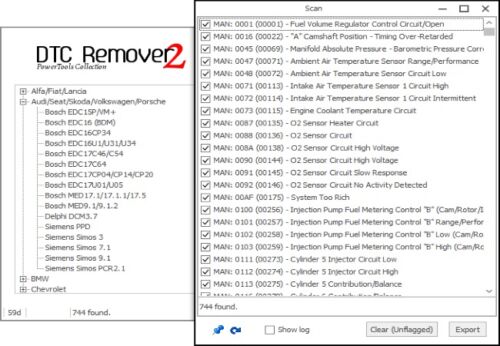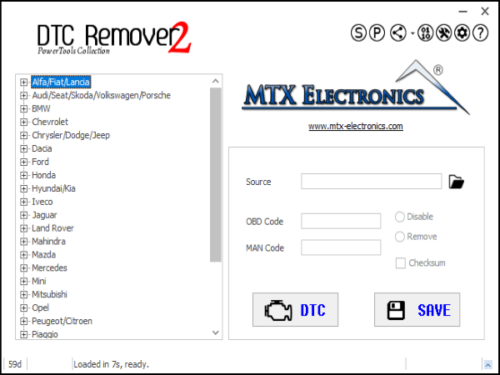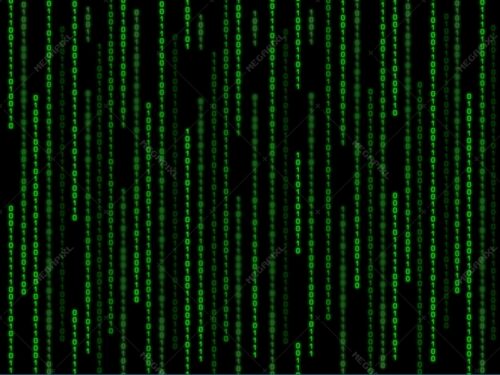Description
So what’s this app all about? Petrol10, formerly known as DPF Remover, is The multifunction application for professional workshops looking for a versatile solution to their daily mechatronics chores.
Why did the name change from DPF Remover to Petrol10 (pronounced Petrolio)? As the world is advancing from it’s dependencies in fossil fuel to the digital era we too are evolving with a new approach to our marketing proposal, hence the name changes.
The most frequent question I get by email is “Does this software really work? do all solutions work?”, well let me put it this way – nothing is perfect – and the large number of vehicle firmware’s and updates available can break a working solution. This does not even consider the different possible extra damages any vehicle can have outside of what it is you are trying to accomplish. This is just common fact.
- DTC OFF – Remove faults from the engine ECU
- DPF OFF – Disable the diesel particulate filter
- EGR OFF (Unplugged) – Remove the EGR valve
- EGR OFF – Disable the operation of the EGR valve
- EGR CLOSE – The EGR valve is closed except during particle filter regeneration
- VMAX OFF – Disable the speed limiter
- SWIRL OFF – Disable the operation of the flaps in the intake manifold
- KAT OFF – Disable the catalyst diagnosis
- MAF MAP – Enable air mass calculation by the boost sensor
- MAP LIN – Modify the boost linearization for a 4 Bar sensor
- MAF OFF – Remove the mass air flow sensor
- ADBLUE OFF – Disable the selective catalytic reduction (SCR)
- OBD PROT – Disable reading by the OBD port
- HOT START – Allows the engine to start when it is hot
- TRQ UNLOCK – Disable the torque monitoring protection
- TPROT OFF – Disable the OBD anti tuning protection
- TVA OFF – Remove the throttle valve actuator
- TVA UNLOCK – Unlock the throttle valve actuator maximum opening
- INJ CODES – Disable the signaling of faulty injectors
- SPORT KAT – Disable the catalyst diagnosis keeping the lambda probe
- GLOW PLUG OFF – Disable the glow plugs diagnosis
A USB security dongle is required to operate this software, which is included in the package.
The software’s user interface is intentionally kept simple to ease the learning curve, the basic usage is:
1. select an engine control unit model and related solution from the list;
2. read the message panel for any recommendations that need to be followed on the vehicle;
3. load the BIN file that was read by OBD, Bootmode, Bench or BDM with the OPEN button;
4. press the PROCESS button to start the task;
… wait for the task to complete
5. if required remove extra fault codes with the built in dtc removal module;
6. save your finished work.
If the software can not apply the modifications you will get a message with a description of the situation and will be prompted to send us your stock ecu file.
See all the latest additions and “work in progress” by viewing the readme.txt file.